Download
Download Geo Relocate 0.2.3.
NOTE: you need to run Firefox 4.0 or above.
Changelog
Version 0.2.3
Minor update because of Firefox version number incompatibility.
Version 0.2.2
Initial public version.
Description
Web applications like Google Maps “Show My Location” feature use the W3C Geolocation API to report your computer’s location. This location is usually determined by your IP address, WiFi access points and/or GSM/CDMA cell IDs. More precisely, Firefox is internally using Google’s Geolocation Service by transmitting mentioned data to Google, which in return matches the data to it’s geo database to assume your computer’s coordinates. However big Google’s geo database might be, it’s definitely not complete. In my case, the reported location is some 500 km off my real position. So Google’s “Show My Location” feature is almost useless for me.
This is where the Geo Relocate Firefox Extension comes into play. It lets you permanently override the coordinates that are reported by Firefox’s implementation of the W3C Geolocation API.
Using Geo Relocate
After installing the add-on you can simply access the Geo Relocate configuration window through different ways:
- CTRL-ALT-SHIFT G
- Menu: Tools->Configure Geo-Relocate
- Customize your Firefox Toolbar by adding the Geo Relocate Button.
In the configuration window you specify your exact location by latitude and longitude. You can find your latitude and longitude by clicking on “Get Lat Long”, which opens a map where your can pinpoint your position. The “Show Test Page” button can be used to verify that Firefox is reporting your desired position. Or you can just go to Google Maps and hit the “Show My Location” Button.
As long as the extension is active, no data is transferred to and from Google’s Geolocation Service, even though the browser might show you the “share your location” dialog. You have to deactivate the extension if you want the orginal geo location to be reported again.
IMPORTANT: Web servers can still make a rough assumption of your location based on your IP address. This extension only works for web applications that use the W3C geo location API. So if you want to hide your location altogether, then this extension is not what you want. You probably have to tunnel your traffic through a proxy, VPN access or something like that.
Privacy Statement
The Extension does not log or report any location data to me or anyone else. I even urge you to look inside the xpi file (it’s just a plain zip file) and study it’s content. It’s not that big and does not contain any compiled code. It’s all just plain human readable javascript, xul and xml.
Future Features
The Geo Relocation Extension was originally only meant to be an experiment. However, since it seems to be useful to other people as well, I released it into the wild. Here a some features I plan to implement in future versions:
- Let the user specify latitude and longitude by clicking onto an embedded map inside the configuration window.
- Let the user disable the entered location from withing the configuration window. So that the original location reported by Google is used again. So far this is only possible by deactivating the whole extension.
- Implement a log window, which let’s you see the data transferred to and from Google’s Geolocation Service when the location is not overridden by the extension. (Needs above feature first)
Please let me know if you can think of any other useful feature or if you find any bugs by leaving a comment below or contact me at norbert AT netzgewitter DOT com.
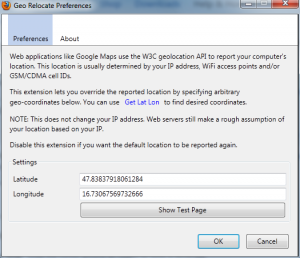
9 Comments
Good job,
I'm also in the lake :^)
Excellent. I thought the lake would be a nice start for everybody. It's the perfect time of the year to go swimming.
Holy cow this works great!! I was having trouble with the geo location add on with firefox, ,but this one is much easier and simpler. Also the other one malfunctioned and wouldn't allow me to choose from my saved location. This is perfect!!
I am glad that it works for you. Btw. I am working on a new version which will support multiple geo-profiles. It will also have an interactive map for selecting the location. But it will probably be a couple more weeks till I release it, since I don't have that much time to work on it right now.
Did you release an updated version?
How about every time you open Firefox, this extension offers a randomized location in a country you choose or, if you're using VPN, it offers co-ordinates that would match pretty well to your IP address? idk it that last one is possible but i like to obfuscate my data for the tracking and profiling companies.
Thanks. 🙂
Doesn't work for me on Firefox 24. Also links in configuration page are not working or dead.
Same problem as Oto on Firefox 34.0 🙁
the latest versions of firefox do not allow the use of unverified plugins. The only workaround is to downgrade to Firefox 47.0.1 and disable automatic updates.
Or you could validate the plugin at: https://addons.mozilla.org/en-US/developers/addon/submit/
Could you validate the plugin?
thanks
Trackbacks/Pingbacks